e-Learning
C3-X-MS-DV (Beginner)
Learn about data vault modeling with the biGENIUS-X Microsoft SQL Server generator in this hands-on practice module, and earn your Engineer certificate.
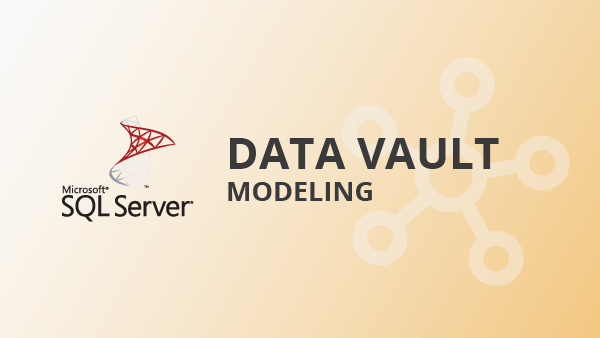
C3-X-MS-DV Microsoft SQL Server Generator (data vault modeling)
750 CHF / 750 EUR / 855 USD
Duration
3 days
Target group
- Data solutions developers
- Data solutions project managers
- BI consultants
Course content
Practical exercises with step-by-step instructions for the biGENIUS-X Microsoft SQL Server Data Vault Generator:
- Setup
- Setup Solution and Project
- Add source system and discover
- Define Raw Vault Hubs
- Define Raw Vault Satellites
- Define Raw Vault Links
- Add transactional data
- Add a new source
- Define PIT tables
- Define Current Views
- Create a reference table and work with a Raw Vault Composite
- Define Business Vault objects
- Define Business Vault objects
- Define Business Vault objects
- Define Business Vault objects
- Build a Data Mart
To obtain the biGENIUS-X Engineer certification, you would need to pass an online exam with 47 questions.
Prerequisites
Knowledge prerequisites
- Completion of module: C1-X – Introduction to biGENIUS-X
- Completion of module C2-X – biGENIUS-X application features
- SQL Server basics
- Data Vault 2.0 modeling basic knowledge:
Here are some links that will help you better understand data vault modeling:
Technical prerequisites
- Please prepare your training environment as instructed in this biGENIUS-X Knowledge Base article: Target environment for Microsoft SQL Server
- We suggest you use a Docker image instead of installing a local SQL server.
- If you use a local installation, you must know how to use and configure SQL Server before starting this training.
- No additional support from biGENIUS will be provided regarding your SQL Server installation and configuration.
How to enroll
1. Once you have registered for a module, we will add you to our e-Learning platform with your business contact details.
2. You will then receive an email. If you don't yet have an account, it is then necessary for you to create your own user and register yourself in the biGENIUS Learning Manager.
